Slide Shows and T
T and I finally put my new(ish) slide projector to use. In the past, we've always used my lightbox and a loop (a little magnifier) to view each slide separately. This is effective, but after a while you get a serious crick in your neck and back from leaning over. A slide projector is certainly more comfortable, but as we found out, it comes with its own drawbacks. It's not very speedy.
We already have all of our slides in "slide pages." Each individual slide is in its own pocket in a clear plastic page. To pull out the slide takes a little bit of effort, not a lot, but enough that repeating the process several times starts to add up. See, with the light box, you just throw the whole page down and view the slides without removing them.
The slide carosel for the projector holds 99 slides. But you don't necessarily want to look at every slide you shot. Some are too similar and some you know are no good. So you first have to look through all your pages (in the dark) to pick out the slides you want to view. Then you pull them all out and load them in the tray. Then you load the tray and view all the slides. And if you're trying to compare a couple of similar images, you've got a little problem. There's no way to tell which slide is in which slot while you're looking at it. So if you're comparing three images, you get easily confused. Wait, did I like the first or the second? Am I going forwards or backwards through the slides?
So I think I've learned that the old lightbox is still a necessary evil in helping identify which slides you want to print or view. The projector really is a tool for showing other people your images. But I probably need to get a few extra carosels to speed up the loading and unloading process.
Anyone up for Good Soup and a Slide Show?
We already have all of our slides in "slide pages." Each individual slide is in its own pocket in a clear plastic page. To pull out the slide takes a little bit of effort, not a lot, but enough that repeating the process several times starts to add up. See, with the light box, you just throw the whole page down and view the slides without removing them.
The slide carosel for the projector holds 99 slides. But you don't necessarily want to look at every slide you shot. Some are too similar and some you know are no good. So you first have to look through all your pages (in the dark) to pick out the slides you want to view. Then you pull them all out and load them in the tray. Then you load the tray and view all the slides. And if you're trying to compare a couple of similar images, you've got a little problem. There's no way to tell which slide is in which slot while you're looking at it. So if you're comparing three images, you get easily confused. Wait, did I like the first or the second? Am I going forwards or backwards through the slides?
So I think I've learned that the old lightbox is still a necessary evil in helping identify which slides you want to print or view. The projector really is a tool for showing other people your images. But I probably need to get a few extra carosels to speed up the loading and unloading process.
Anyone up for Good Soup and a Slide Show?
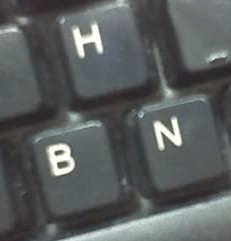


1 Comments:
I despise working with slide projectors after oh...four years of organizing the 8th grade slide show with only one of those years was it actually a given right. The other three it was a delegated task. I'd come watch/sleep thru one.
Post a Comment
<< Home